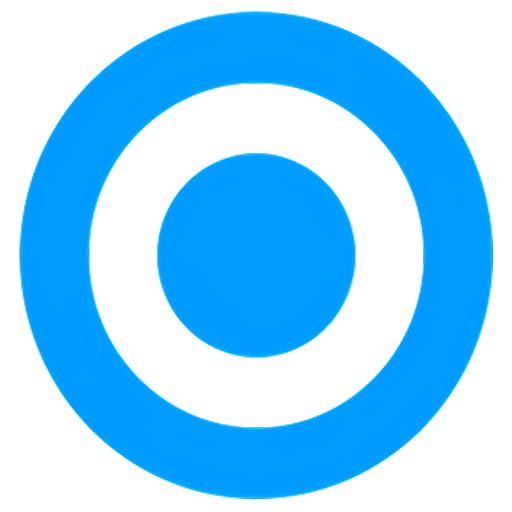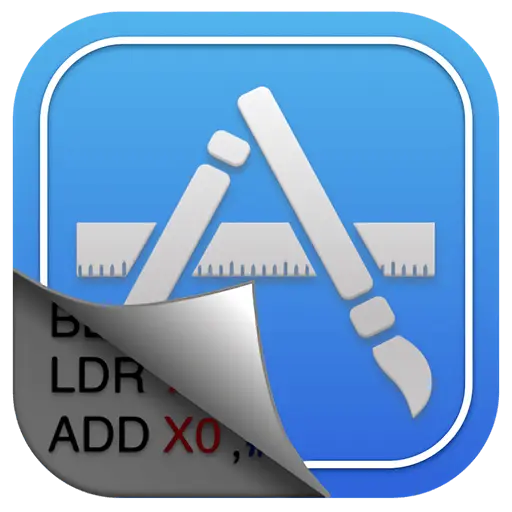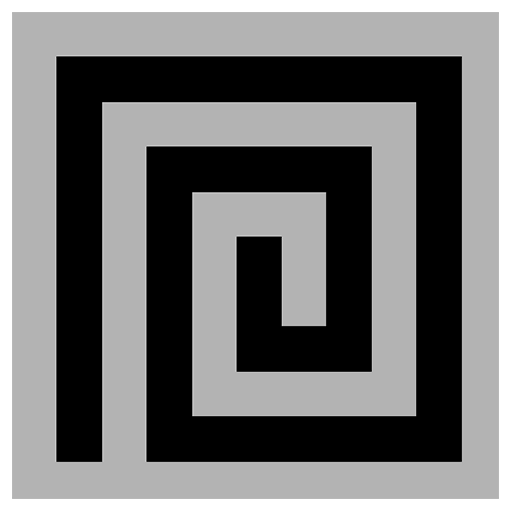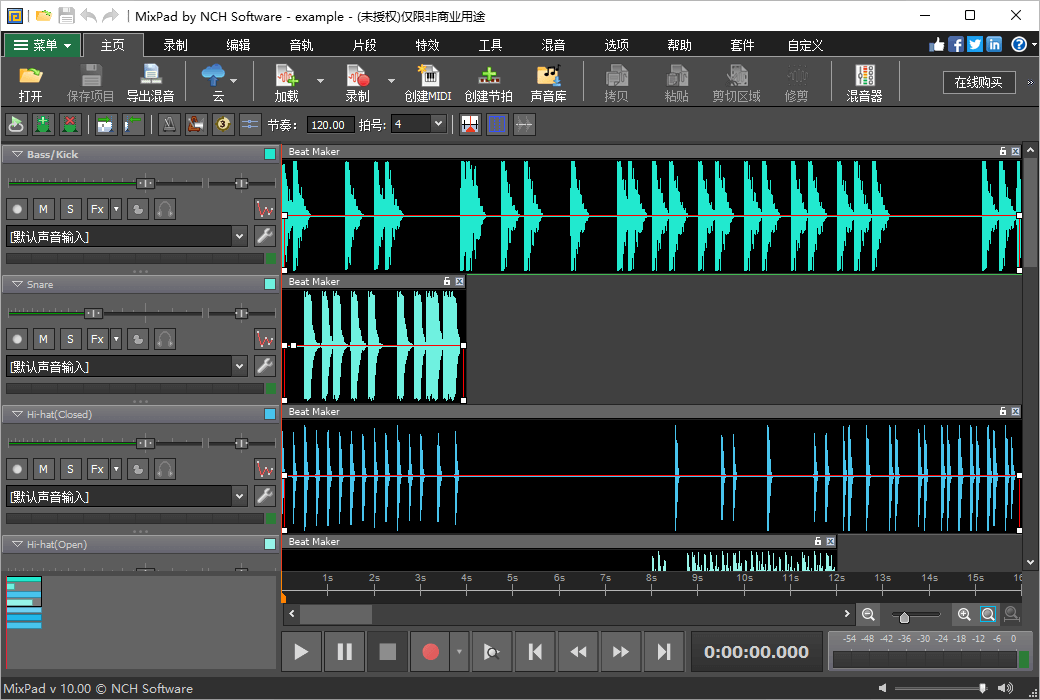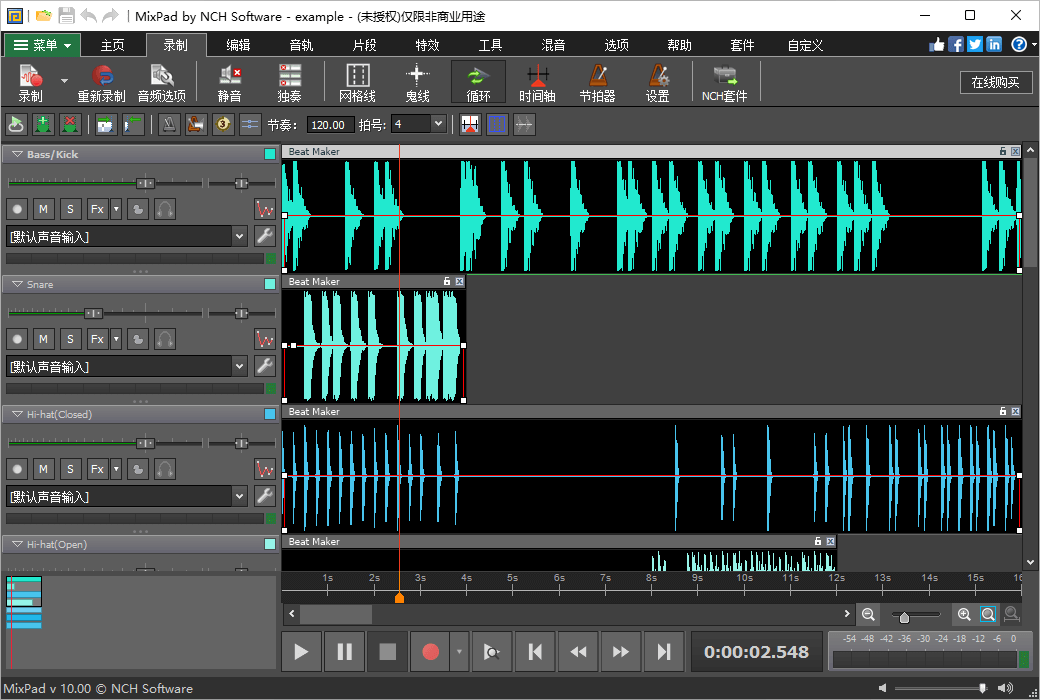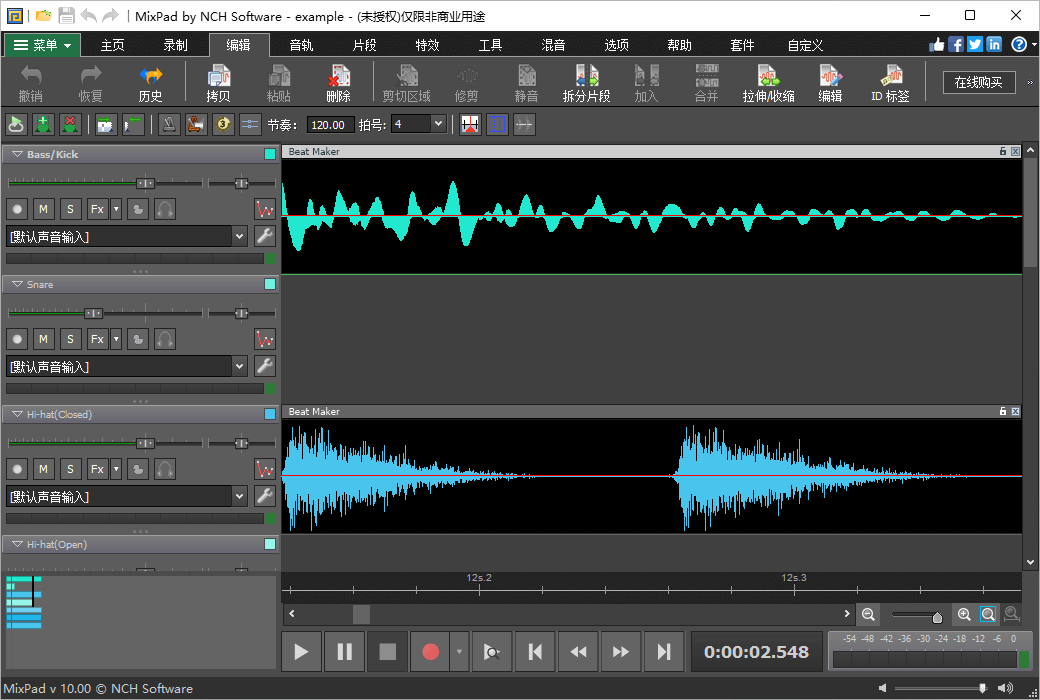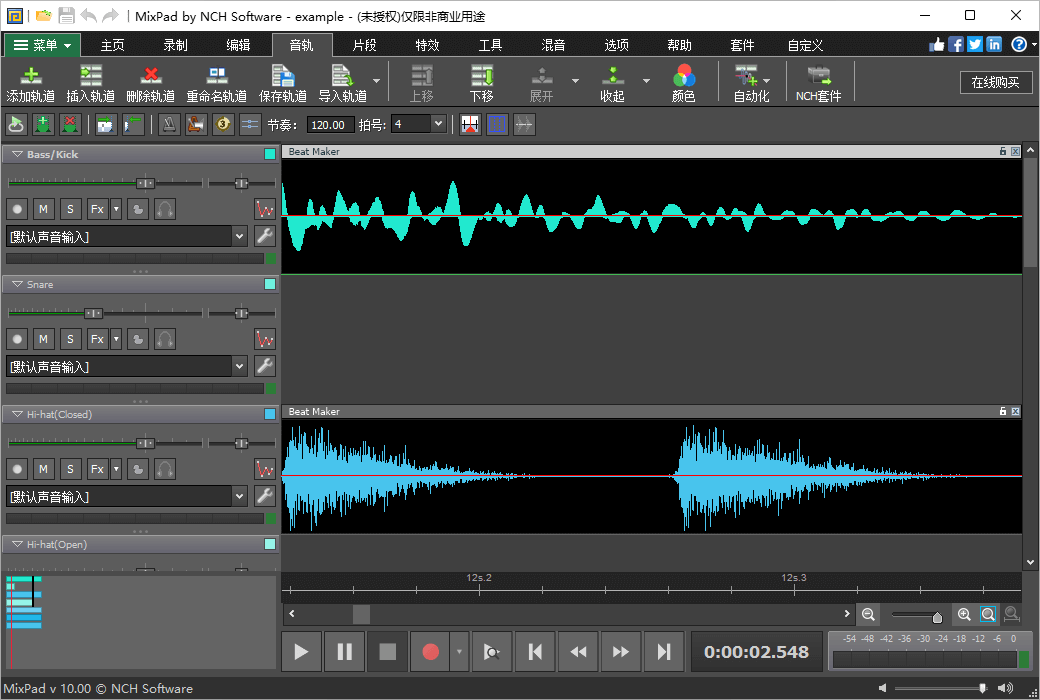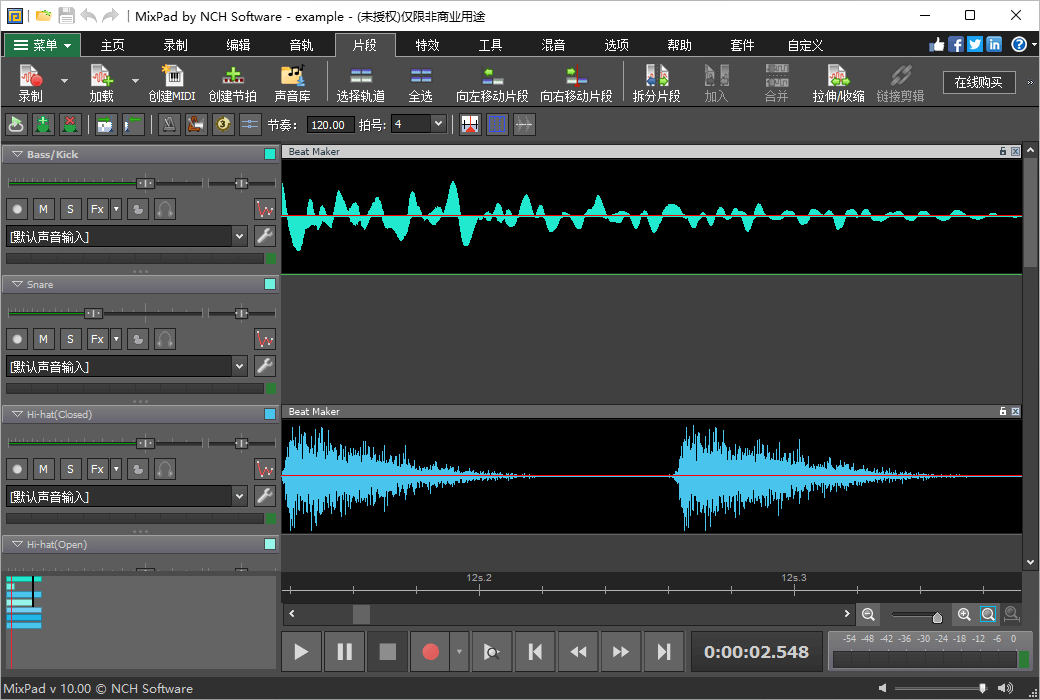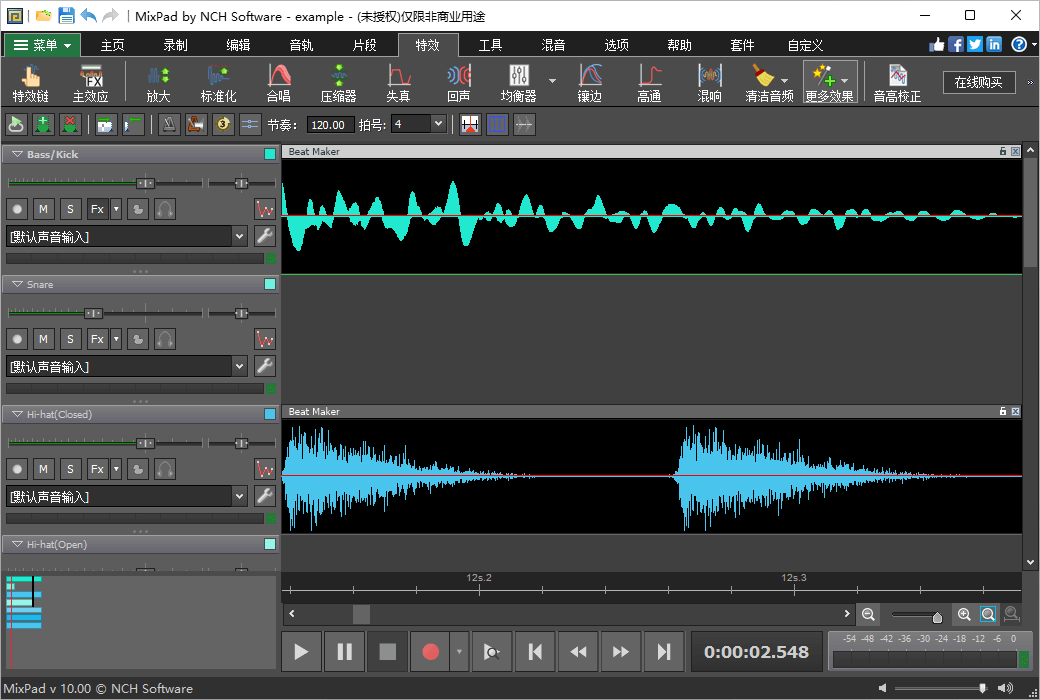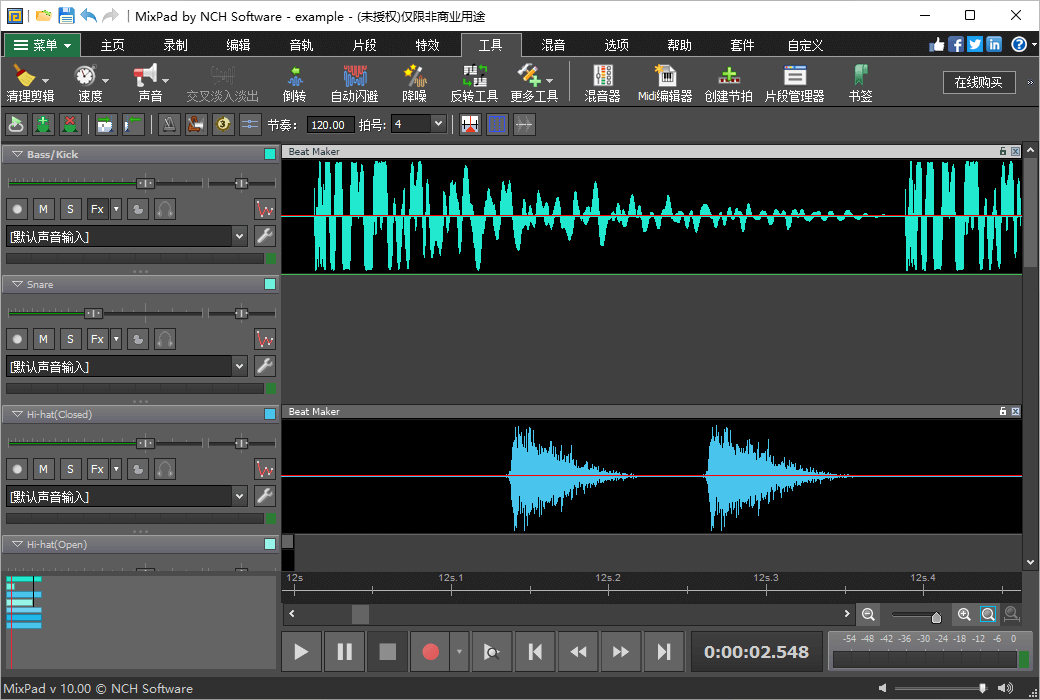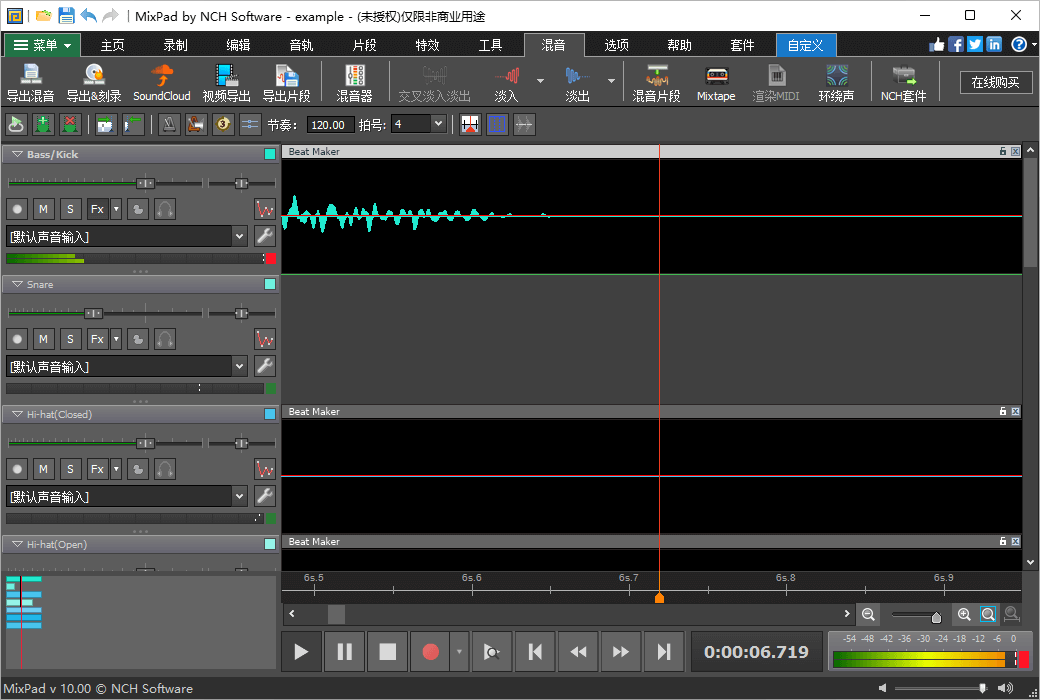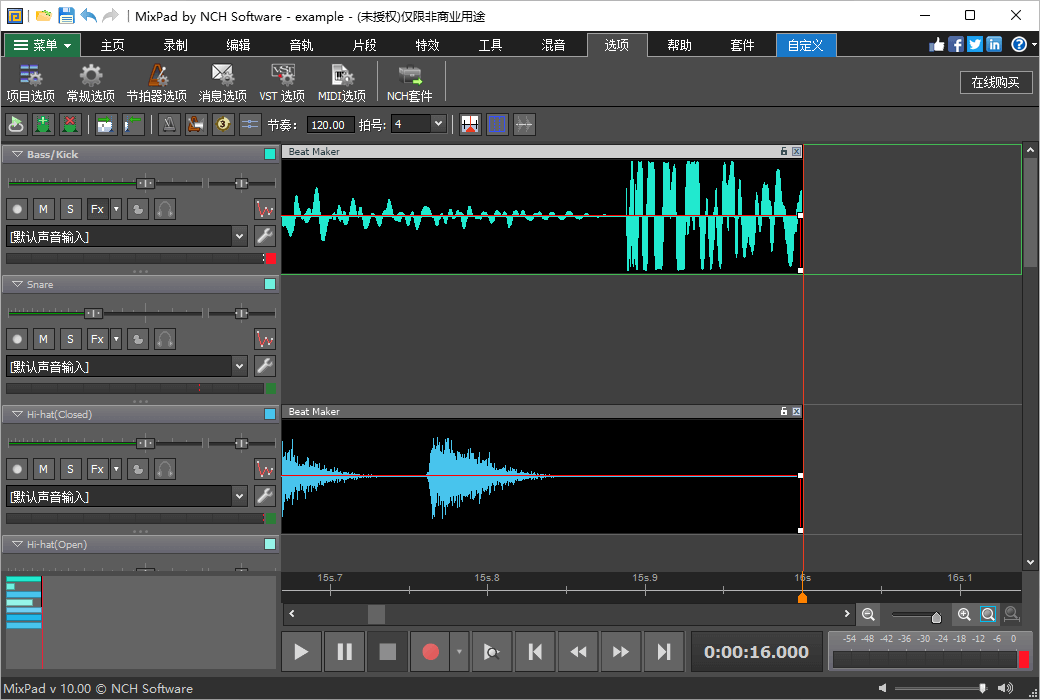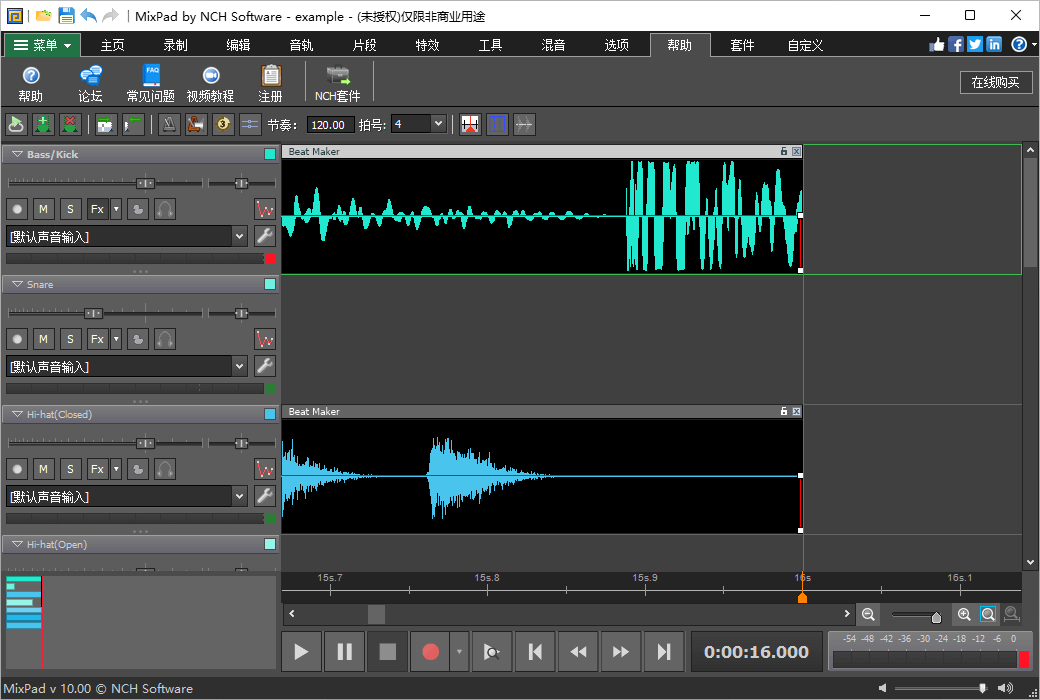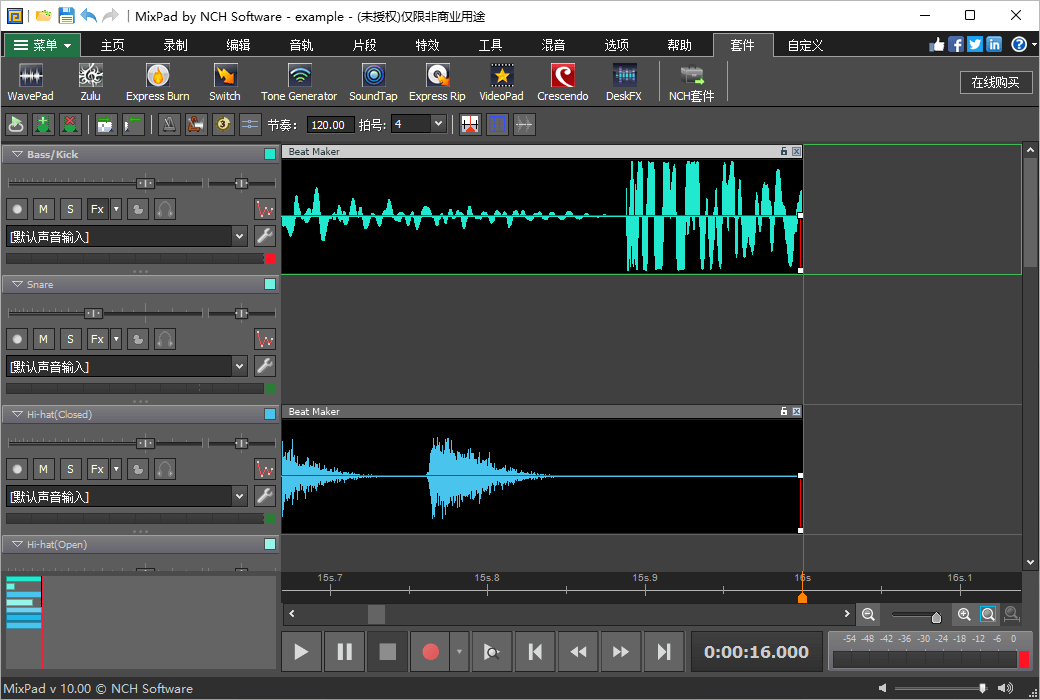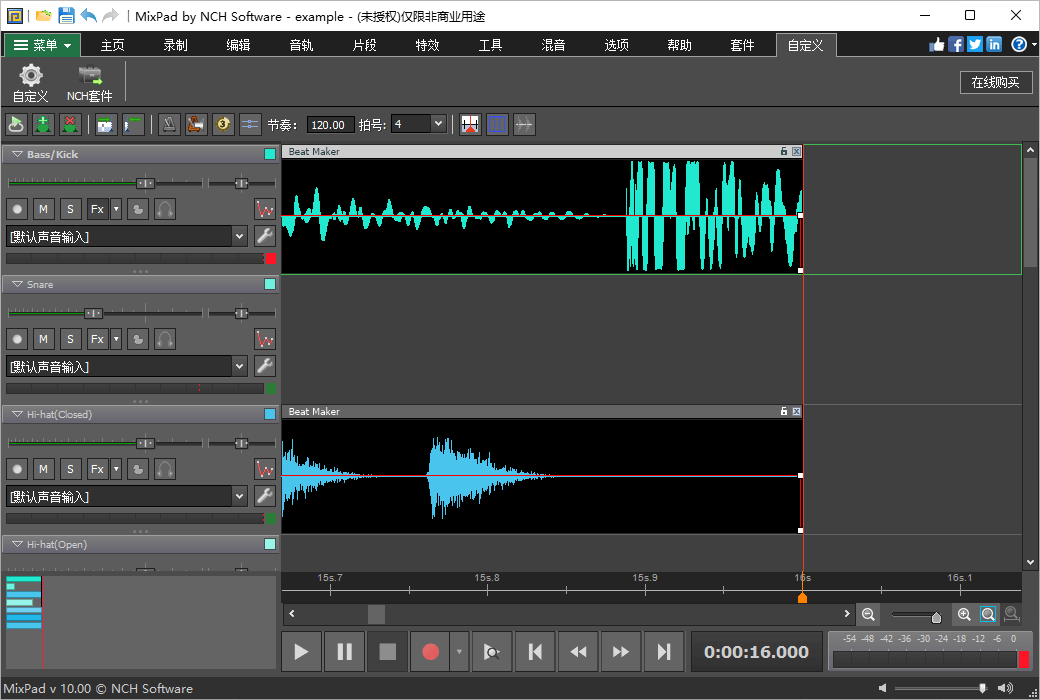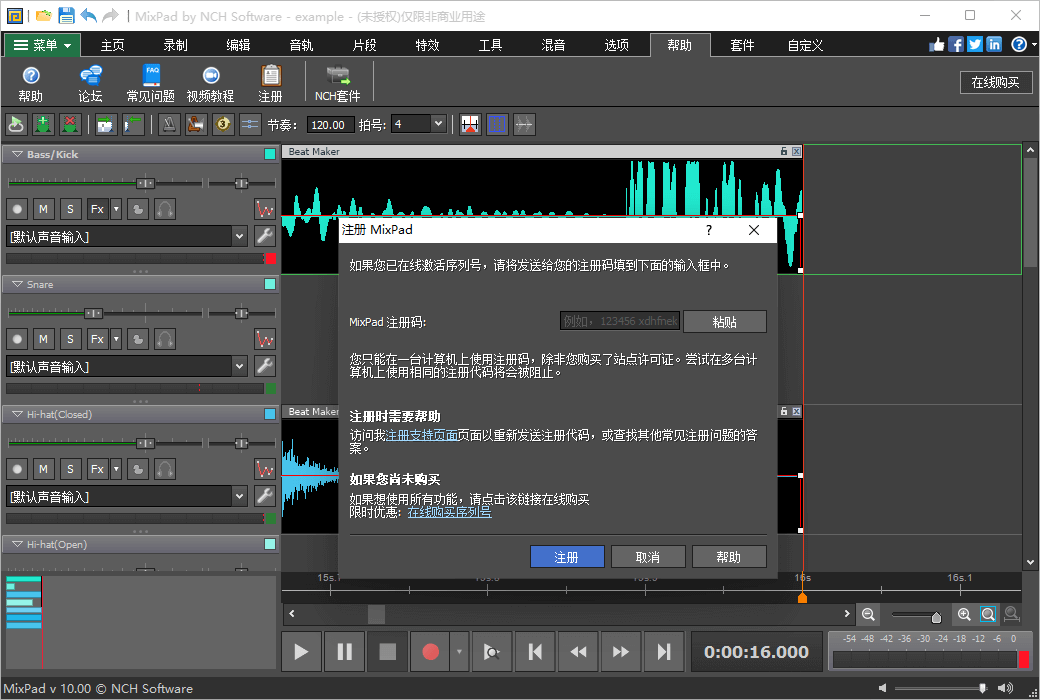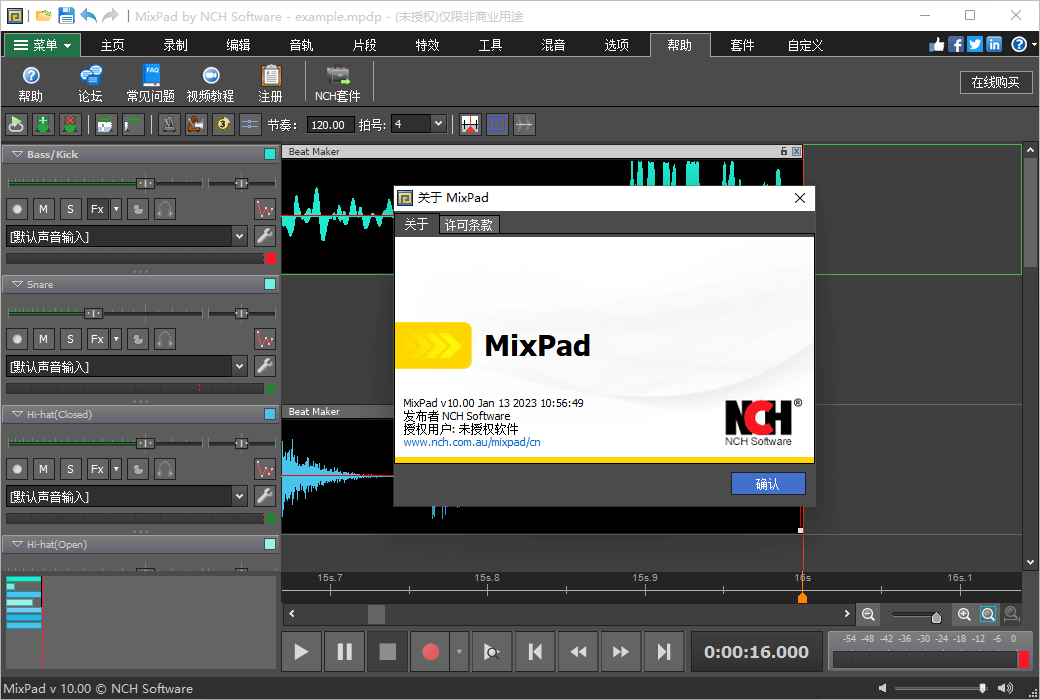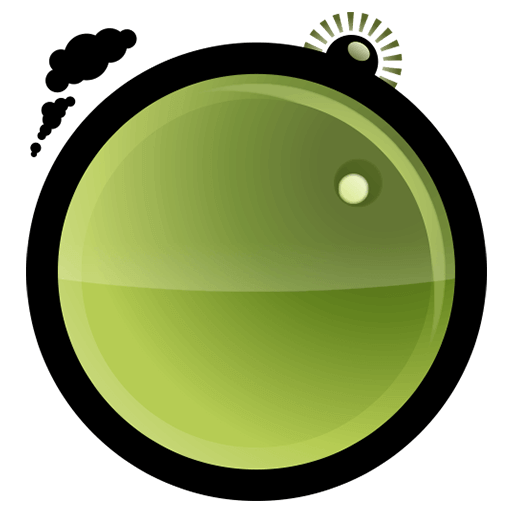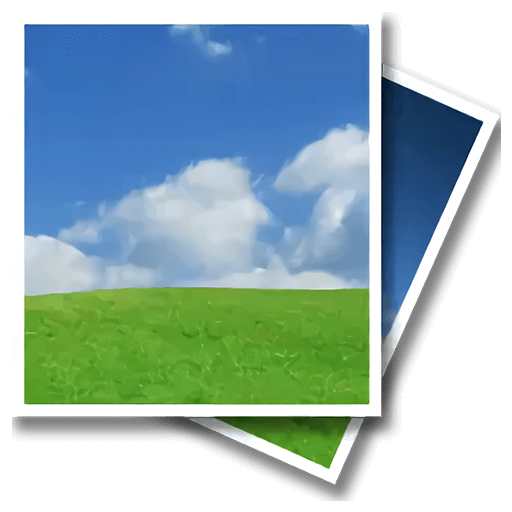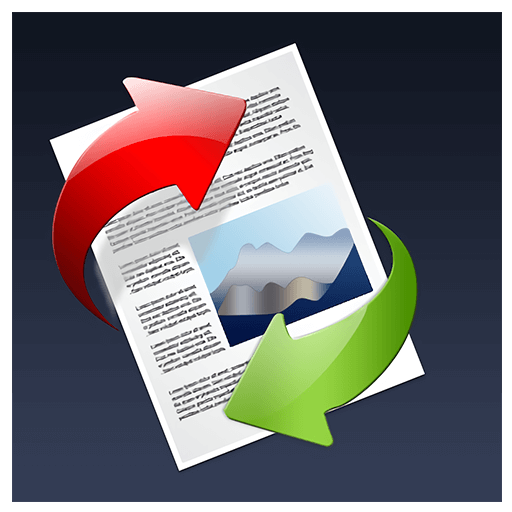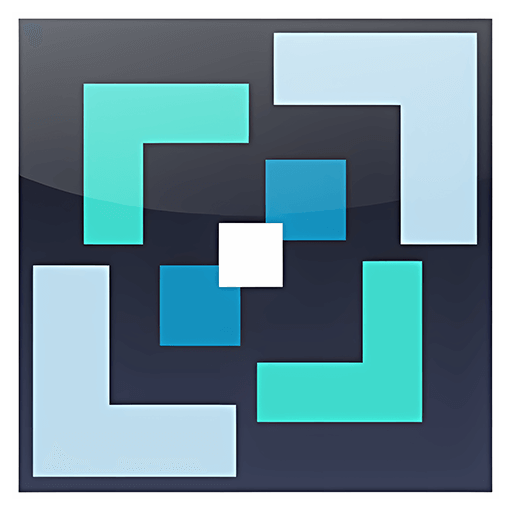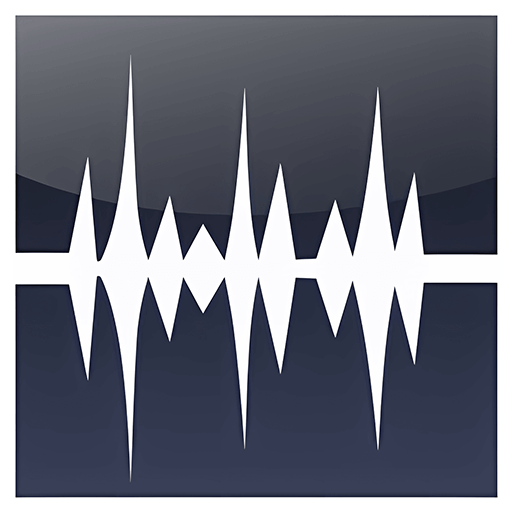You haven't signed in yet, you can have a better experience after signing in
 MixPad multi track recording and mixing tool software
MixPad multi track recording and mixing tool software

Activity Rules
1、Activity time:{{ info.groupon.start_at }} ~ {{ info.groupon.end_at }}。
1、Activity time:cease when sold out。
2、Validity period of the Group Buying:{{ info.groupon.expire_days * 24 }} hours。
3、Number of Group Buying:{{ info.groupon.need_count }}x。
Please Pay Attention
1、Teamwork process: Join/initiate a Group Buying and make a successful payment - Within the validity period, the number of team members meets the activity requirements - Group Buying succeeded!
2、If the number of participants cannot be met within the valid period, the group will fail, and the paid amount will be refunded in the original way.
3、The number of people required and the time of the event may vary among different products. Please pay attention to the rules of the event.

Simple and intuitive multi track recording and mixing software
MixPad multi track recording and mixing software allows you to freely overlay and record a variety of music and sounds. This is a powerful yet easy-to-use professional software that allows you to use all of its professional recording and mixing features, making it easy for even beginners to create original music.
- Family Edition
Except for not supporting VST, all features do not exceed 16 tracks
- Master Version
All functions, unlimited tracks, studio unlimited versions
Mixpad Features
- Unlimited mixing of music, sound, audio, and voice
- Simultaneously recording single or multiple tracks
- Load any audio file: Supports more formats than any other mixer.
- Including various audio effects such as equalizer, compression, reverberation, etc
- Provide hundreds of royalty free sound effects and music libraries that can be used directly in your audio works for free.
- Create your own beat using a beat generator template
- Support the use of VST plugins for adding sound effects and instruments
- Low latency, supports ASIO device recording and can be precise to the sampling level
- Supports sampling frequencies from 6 kHz to 96 kHz
- Customized output audio quality, supporting up to 32-bit floating-point audio
- Output and mix as MP3 files, burn CDs, and upload to the network
- Can be stored in any file format, including high-quality WAV files required by music studios and high compression files required for network sharing
- Upload to SoundCloud, Dropbox, or Google Drive
- Easily edit MIDI files using MIDI editing tools
- Automatically detect song speed and beat position
- Adjust to a perfect singing voice using advanced music tools
- Using frequency analysis tools such as FFT and TFFT to analyze mixed audio

Official website:https://www.nch.com.au/mixpad/cn/index.html
Download Center:https://mixpad.apsgo.cn
Backup Download:N/A
Delivery time:24-hour automatic shipping
Operating platform:Windows、macOS、iPad、Android
Interface language:Supports Chinese interface display, with multiple languages available.
Update instructions:After purchase, it supports 6 months of upgrade and update.
Pre purchase trial:Free trial before purchase.
How to receive the goods:After purchase, the activation information will be sent to the email address at the time of placing the order, and the corresponding product activation code can be viewed in the personal center, My Orders.
Number of devices:Can install 1 computer.
Replacing the computer:Uninstall the original computer and activate the new computer.
Activation guidance:Menu -> Register for MixPad
Special instructions:To be added.
Reference materials:https://www.nch.com.au/support/cn/reg.html

Any question
{{ app.qa.openQa.Q.title }}